How we fixed 300+ accessibility issues.
Company: Salesforce
Problem
The QA team had been ignoring accessibility! Visually the product was accessible, but under the hood there were a lot of problems. This healthcare company's customer portal ended up having over 300 accessibility issues during final QA. Over-budget we did not have the funding to bring in any accessibility trained devs.
Solution
I swiftly led the training of the project's existing developers. We prioritized and tracked each issue in JIRA. Each developer learned how to use a screen reader, which doubled our delivery speed.
How We Got There
Introduction
We were building a self-service product for Provider onboarding and member cases. Things were running smoothly, user centered design helped drive a great product for providers and members.
Noticing Accessibility Issues.
The core design of the product was accessible, i.e. color contrast, header structure. At face value the product looked accessible. It's when we started QA we realized a lot of the execution of the code was incompatible with most screen readers.
The client hired a 3rd party accessibility audit during final QA. It is here we realized the problems were much greater than expected.
Turning Heel
With a strong history of accessible experience, I immediately owned the problem. I asked for additional funds to form an accessibility team to tackle the issue. We were over budget.
I then crafted a plan to train up the existing developers, and I would project manage and guide these developers throughout the process.
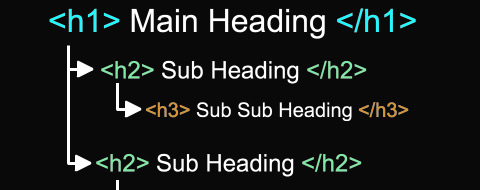
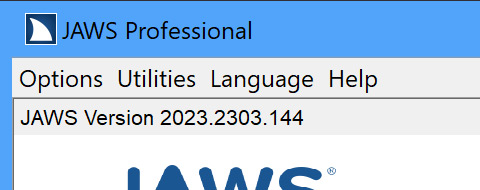
Screen Reader
Full Steam Ahead
When we first started rolling, the developers and I would sit in voice calls all day. They would ask me for preferred methods or code snippets. As we spent more time solving issues I taught them how to find industry standard solutions and how to test them with their own screen readers.
After a week of working this way the umbilical was eventually extended then eventually cut. With-in a month the developers were handing over completed issues that only needed a light review by myself.
I still communicate with those developers, who attribute part of their professional growth to the accessibility expertise they acquired during this project.
The core of my involvement.
Processes
- Agile workflow implementation
- Scrum
- Accessibility Training for Developers & Designers
- Accessibility Testing
- User Centered Design
Tools
- Figma
- Screen Readers (JAWs, NVDA, VoiceOver)
- Automated Accessibility Tools (WAVE)
- JIRA