
Retirement Online Enrollment
Company: Prudential Retirement
Problem
Enrolling for Prudential's Retirement Plan was an antiquated long paper process.
Solution
We categorized the form in to easily digestable sections. After redesigning the paper process, we carried the new format over to an accessible online form.
How We Got There
Old Manual Process
The original retirement sign-up process was paper only, almost 15 pages of questions. With no real sorting of the questions, our reports showed users felt overwhelmed with the process. After receiving the package some user's would simply put it a side until last-minute. How could we make the on-boarding process more inviting?
Making Users Feel Comfortable
We could not cut the amount of questions as each was required for successful enrollment. We started brain storming ways to help users through the form. We settled on guiding users through with a step-by-step form. Breaking the questions up in to 4 easy to consume sections.
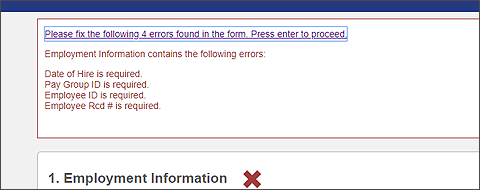
Form errors printing to top of page, with keyboard shortcut.
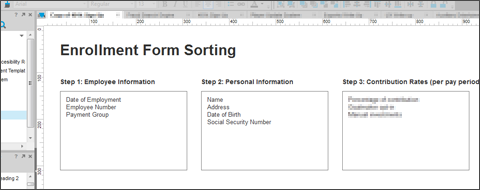
Final output of form sorting.
Online Enrollment
With the changes made to the paper form acting as a wireframe, we started creating our online enrollment form. There was a large percentage of users who would start their on-boarding process as soon as they received the forms, only to stop half way through once realizing they needed to research more. We added the feature of caching a users progress, a user could step away from the form and return to their initial responses already completed.
We also introduced an accessibility standard for dealing with user input errors. If a participant using assistive technology inputs incorrect information, a list of errors is printed to the top of the page. Focus is shifted to the list and the user can easily jump to erroneous section and fix them swiftly.
After rolling out our online enrollment, Human Resources reported a large decline in participant issues signing up.
The core of my involvement.
Processes
- User Research
- User Testing
- Low-Fidelity Wireframes
- Prototype
- Accessibility Testing
- High-Fidelity Design
- Print Design
Tools
- Axure (Wireframes)
- Adobe CC
- Personal Automated Accessibility Testing Tool
- JAWs